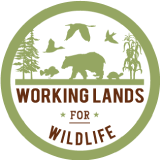-
 RFA 2 - Development of a stream classification system compatible throughout the Appalachian LCC as a platform to study ecological flow issues - Word Doc
RFA 2 - Development of a stream classification system compatible throughout the Appalachian LCC as a platform to study ecological flow issues - Word Doc
-
by
Web Editor
—
published
Mar 01, 2012
—
last modified
Jul 24, 2012 10:52 AM
In order to support development of instream flow standards, a classification system for Appalachian aquatic ecosystems is needed. A regional river classification system would allow states and other water resource managers to supplement their own limited data for flow-ecology relationships with information from other areas. Several stream habitat classification efforts have been developed (or are under development) in areas partially overlapping the Appalachian LCC, but these are somewhat different from each other, do not cover the entire Appalachian LCC geographic area, and may or may not meet the needs of resource managers in the Appalachians.
Located in
Resources
/
General Resources Holdings
-
 RFA 3 - Forecast future spatial footprint of energy production across the Appalachian LCC region - Word Doc
RFA 3 - Forecast future spatial footprint of energy production across the Appalachian LCC region - Word Doc
-
by
Web Editor
—
published
Mar 01, 2012
—
last modified
Aug 22, 2013 10:47 AM
—
filed under:
Energy
Without a predictive visualization of energy development, the Appalachian LCC cannot make informed decisions on landscape conservation priorities. This project will provide an overview of principal stressors created by energy development, by sector and cumulatively across the Appalachian LCC. The products to be developed will include forecasting model(s), and Geographic Information System (GIS) products to provide a projection of the energy development footprint across the Appalachians LCC by individual sector and cumulative footprint. Deliverables will inform resource management decisions by providing a foundational reference for predicting potential future development as a spatial footprint that can be overlaid with Appalachian LCC targets and priorities.
Located in
Resources
/
General Resources Holdings
-
 RFA 4- Landscape-scale maps of terrestrial habitat and ecosystems based on a common mid-level classification framework for the Appalachian LCC region - Word Doc
RFA 4- Landscape-scale maps of terrestrial habitat and ecosystems based on a common mid-level classification framework for the Appalachian LCC region - Word Doc
-
by
Web Editor
—
published
Mar 01, 2012
—
last modified
Jul 24, 2012 10:53 AM
Most past and current efforts to predict the geographic distribution of current or potential vegetated communities occur at national and regional scales (e.g., LANDFIRE, Gap Analysis Program, Northeast Terrestrial Habitat Mapping Project) and utilize a combination of remotely sensed imagery and mapped environmental and ecological variables. The resulting products, while comprehensive in coverage of the region, are often at a resolution too coarse or a precision too inaccurate to be utilized at the scale of on-the-ground habitat conservation delivery. Land managers and conservation planners need standardized, consistent, and accurate landscape-scale maps of terrestrial habitat and ecosystems based on a common mid-level classification framework. Managers also need mapping products with units developed at a resolution necessary to take into account or respond predictably to successional dynamics and disturbance regimes. Furthermore, mapping products which additionally identify habitat structural characteristics (e.g., canopy cover, layer stratification) are critical to better understanding habitat condition and determining suitability for specific species.
Located in
Resources
/
General Resources Holdings
-
 RFA 5 - Survey inventory & distribution mapping of RTEE species across the Appalachian LCC
RFA 5 - Survey inventory & distribution mapping of RTEE species across the Appalachian LCC
-
by
Web Editor
—
published
Mar 01, 2012
—
last modified
Jul 24, 2012 10:54 AM
Species/community management at the large regional scale of the Appalachian LCC requires GIS products that allow for a comprehensive assessment of distribution trends at whole-population levels. Those species that are federally listed under the Endangered Species Act are most likely to have been mapped across their entire range of occurrence, however state-listed species or other rare but priority species may not have been mapped entirely - or this information may not be readily available to all LCC partners. Having georeferenced ranges for our rarest endemic species will allow resource managers to focus conservation efforts, including mitigation projects and seek to divert development interests harmful to these communities. Furthermore, readily accessible comprehensive data will result in enhanced collaboration opportunities.
Located in
Resources
/
General Resources Holdings
-
 RFA 6 - Understanding Land Use and Climate Change in the Appalachian Landscape - Word Doc
RFA 6 - Understanding Land Use and Climate Change in the Appalachian Landscape - Word Doc
-
by
Web Editor
—
published
Mar 01, 2012
—
last modified
Aug 27, 2013 09:54 AM
—
filed under:
Climate Change
The APLCC intends to understand and address major environmental and human-related vulnerabilities of species as it relates to climate change stressors and develop adaptation strategies in response to climate change. This project will identify species and habitats vulnerable to climate change impacts, and describe vulnerabilities in sufficient detail to inform conservation partners who can then plan adaptive management responses, and compile a tabular, geo-referenced database for the Appalachian LCC website with a list of species/communities by taxonomic group/province identified as most vulnerable using the methodology determined to be of highest quality and best suited to the need of the Appalachians.
Located in
Resources
/
General Resources Holdings
-
 RFA Conference Call Q & A - March 9, 2011
RFA Conference Call Q & A - March 9, 2011
-
by
Web Editor
—
published
Aug 21, 2012
Approximately 25 individuals participated on the first informational call for the Appalachian
Landscape Conservation Cooperative (LCC), held at 10AM on March 9, 2012. The following
agencies/organizations were represented (this may not be a complete list): NatureServe,
University of Georgia, Ohio State, West Virginia University, USGS (multiple locations), National
Wildlife Foundation, University of Connecticut, University of Missouri, University of Kentucky,
Equinox Environmental, NC State, Interstate Commission on the Potomac River Basin, SUNY
Environmental Science and Forestry.
Located in
Resources
/
General Resources Holdings
-
 RFA Conference Call Q & A - March 19, 2011
RFA Conference Call Q & A - March 19, 2011
-
by
Web Editor
—
published
Mar 23, 2012
There were approximately 12 participants on this second informational call. Many had participated in our first call, but new entities included: Downstream Strategies, Ecological Modeling, U. of VA., Penn. State, and Environmental Services.
Located in
Resources
/
General Resources Holdings
-
 Rick Durbrow PPT Presentation pdf
Rick Durbrow PPT Presentation pdf
-
by
Web Editor
—
published
Feb 19, 2012
—
last modified
Aug 28, 2015 10:23 AM
Rick Durbrow Integrated Federal Resources for Ecosystem Protection
Located in
Training
/
…
/
Theme: Planning and Foundational Tools – Broad Information and Content Management Systems to Support Planning and Decision-Making
/
Integrated Federal Resources for Ecosystem Protection
-
 Rising to the Urgent Challenge Strategic Plan for Responding to Accelerating Climate Change
Rising to the Urgent Challenge Strategic Plan for Responding to Accelerating Climate Change
-
by
Web Editor
—
published
Mar 30, 2012
—
last modified
Aug 27, 2013 09:29 AM
—
filed under:
Climate Change
The U.S. Fish and Wildlife Service climate change strategy, titled “Rising to the Urgent Challenge: Strategic Plan for Responding to Accelerating Climate Change,” establishes a basic framework within which the Service will work as part of the larger conservation community to help ensure the sustainability of fish, wildlife, plants and habitats in the face of accelerating climate change. The plan is implemented through a dynamic action plan that details specific steps the Service will take during the next five years to implement the Strategic Plan.
Located in
Resources
/
General Resources Holdings
-
Riverlands Outdoor Heritage Conservation Alliance
-
by
Web Editor
—
published
Jan 27, 2018
The Riverlands Outdoor Heritage Conservation Alliance (ROHCA) works collaboratively to sustain regional capacity for natural resource use and stewardship to ensure a continued high quality of life in the Riverlands region of western Kentucky and Tennessee.
Located in
Region-Based