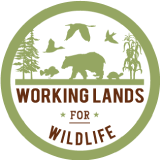-
 ALCC Vision Mission Nov 2011
ALCC Vision Mission Nov 2011
-
by
Web Editor
—
published
Mar 05, 2012
—
last modified
Aug 16, 2012 01:54 PM
ALCC Vision Mission Nov 2011
Located in
Resources
/
General Resources Holdings
-
American Black Duck Partner Website
-
by
Web Editor
—
published
Apr 19, 2019
—
last modified
Oct 28, 2024 10:18 AM
-
 ANCHOR Fact Sheet
ANCHOR Fact Sheet
-
by
Web Editor
—
published
Aug 21, 2024
—
last modified
Jun 12, 2025 06:45 PM
—
filed under:
ANCHOR
ANCHOR is a new conservation approach that builds Areawide Networks to Connect Habitat and Optimize Resiliency. The approach guides investments in strategic “anchor” locations to connect wildlife populations, enhance landscape resiliency, and strengthen rural economies.
Located in
ANCHOR Resources
-
 App LCC Synthesis Report 12711 DJ Case ver3 FINAL Nov 2011
App LCC Synthesis Report 12711 DJ Case ver3 FINAL Nov 2011
-
by
Web Editor
—
published
Mar 05, 2012
—
last modified
Aug 16, 2012 01:55 PM
App LCC Synthesis Report 12711 DJ Case ver3 FINAL
Located in
Resources
/
General Resources Holdings
-
Appalachian LCC Conservation Priorities Science Needs Workshop - November 29th-30th, 2011
-
by
Web Editor
—
published
Mar 06, 2012
—
last modified
Sep 06, 2012 04:52 PM
—
filed under:
APP LCC Workshop,
Our Work
The workshop will assemble a group of researchers and managers from across the Appalachian region to identify the broad suite of decision-support tools and science information needs to address the conservation challenges and opportunities across the landscape.
Located in
Resources
/
General Resources Holdings
-
 Appalachian LCC Reachback to Field Offices
Appalachian LCC Reachback to Field Offices
-
by
Web Editor
—
published
Sep 17, 2012
—
last modified
Sep 25, 2012 10:20 AM
—
filed under:
Conservation,
Power Point Presentation
A PowerPoint summary of the mission, governance structure, decision-support tools, and conservation priorities of the Appalachian LCC.
Located in
Resources
/
General Resources Holdings
-
AppLCC
-
by
Web Editor
—
published
Feb 19, 2015
—
last modified
Aug 16, 2019 10:35 PM
-
 APPLCC_FTP_Procedure.pdf
APPLCC_FTP_Procedure.pdf
-
by
Web Editor
—
published
Jan 15, 2013
—
last modified
Jan 15, 2013 11:32 PM
APPLCC FTP Procedure
Located in
Resources
/
General Resources Holdings
-
 Assessing climate-sensitive ecosystems in the southeastern United States
Assessing climate-sensitive ecosystems in the southeastern United States
-
by
Web Editor
—
published
Nov 21, 2013
—
last modified
Jun 04, 2015 03:43 PM
—
filed under:
Climate Change
The southeastern U.S. contains a unique diversity of ecosystems that provide important benefits, including habitat for wildlife and plants, water quality, and recreation opportunities. As climate changes, a better understanding of how our ecosystems will be affected is vital for identifying strategies to protect these ecosystems. While information on climate change affects exists for some ecosystems and some places, a synthesis of this information for key ecosystems across the entire Southeast will enable regional decision-makers, including the LCCs, to prioritize current efforts and plan future research and monitoring.
Located in
Research
-
Assessing the Impact of Projected Housing Density on High Priority Forest Birds
-
by
Web Editor
—
published
Feb 19, 2012
—
last modified
Aug 12, 2019 10:55 PM
This webinar gives an overview of Assessing the impact of predicted growth in Housing
Density (HD) on priority forest bird populations. It details the modeling of bird abundance as a function of HD and land cover, projects land cover change as a function of HD, and estimates change in bird populations from 2000‐2030.
Located in
Training
/
Videos and Webinars
/
Theme: Planning and Foundational Tools to Aid in Landscape-level Partner Products and Regional Initiatives